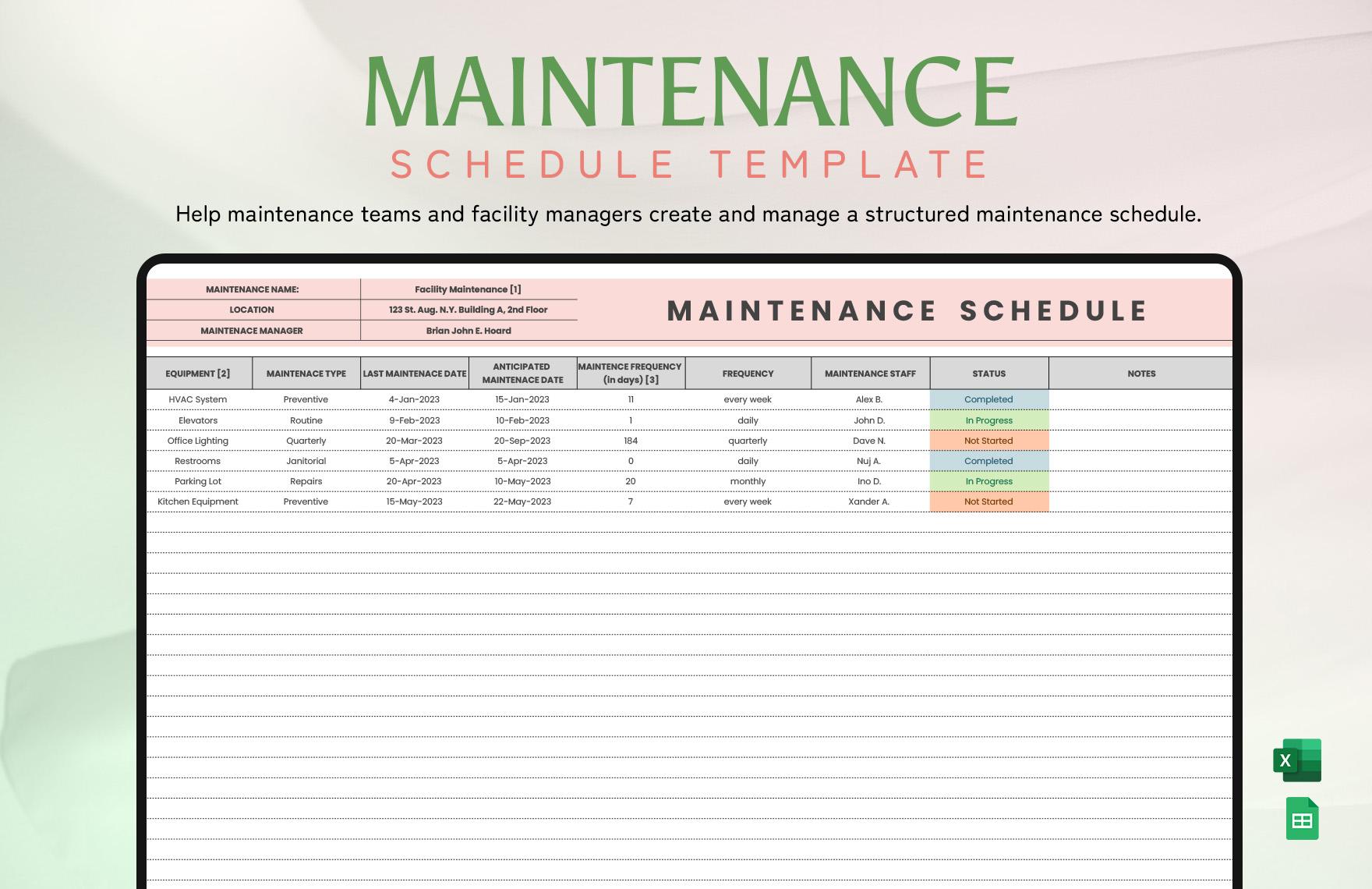Website Maintenance Checklist for Small Businesses
For small businesses, a professional, fast, and secure website isn’t just a luxury – it’s a necessity. As the digital storefront of your brand, your website plays a pivotal role in attracting customers, providing information, and driving sales. But building a site is only half the battle; regular website maintenance ensures your online presence stays strong, relevant, and safe. To help you stay organized, this Website Maintenance Checklist for Small Businesses guides you through essential tasks to keep your website running smoothly.
Why Routine Website Maintenance Matters for Small Businesses
Many small business owners focus on launching their websites but often overlook ongoing upkeep. The reasons why periodic website maintenance is critical include:
- Improved Security: Hackers often target outdated websites. Updating software reduces vulnerabilities.
- Better User Experience: Fast loading speeds and functional links keep visitors engaged and lower bounce rates.
- Search Engine Optimization (SEO): Regular updates ensure search engines index your site properly, boosting rankings.
- Brand Credibility: A broken or slow website can hurt your reputation and reduce customer trust.
- Adaptability: Technology evolves – maintenance helps your site stay compatible and feature-rich.
Comprehensive Website Maintenance Checklist for Small Businesses
To simplify your maintenance routine, here’s a practical checklist categorized by task type, frequency, and priority. Use it as a reference to schedule your website updates and security checks.
| Task | Description | Frequency | Priority |
|---|---|---|---|
| Backup Website Data | Create complete backups of your files and databases. | Weekly or after major updates | High |
| Update CMS, Plugins, & Themes | Install software updates to enhance security and functionality. | Bi-weekly or monthly | High |
| Check for Broken Links | Identify and fix links that lead to error pages. | Monthly | Medium |
| Test Website Speed | Analyze loading times and optimize images, scripts. | Monthly | High |
| Review Website Content | Update outdated info, add blog posts, refresh images. | Quarterly | Medium |
| Check SEO Metrics | Audit keywords, meta tags, and traffic trends. | Monthly | High |
| Verify Mobile Responsiveness | Ensure your site works flawlessly on smartphones and tablets. | Quarterly | High |
| Test Forms & CTAs | Make sure contact forms, signups, and buttons function properly. | Monthly | High |
| Check Website Analytics | Review visitor behavior and conversion metrics. | Monthly | Medium |
| Scan for Malware | Run security scans to detect malicious files or activity. | Monthly | High |
Detailed Breakdown of Key Checklist Items
1. Backup Website Data
Backing up your website is the ultimate safeguard against data loss caused by crashes, hacks, or human error. Use automated backup solutions or plugins (for WordPress users, tools like UpdraftPlus or BackupBuddy work well) and store backups off-site, such as in cloud storage or external drives.
2. Update Software Regularly
Keeping your CMS (WordPress, Joomla, etc.), plugins, and themes up to date helps patch security flaws and improve performance. Ignoring updates can put your website at risk for hacking attempts.
3. Optimize Website Speed
Site speed directly influences SEO rankings and user satisfaction. Use tools like Google PageSpeed Insights or GTmetrix to identify bottlenecks. Compress images, minify CSS/JavaScript files, and consider using a content delivery network (CDN) to decrease load time.
4. Ensure Mobile-Friendly Design
With more than half of web traffic coming from mobile devices, your site must look great and function smoothly on all screen sizes. Frequent testing with Google’s Mobile-Friendly Test tool can help maintain responsiveness.
5. Secure Your Website
Implementing strong security measures is essential. Install SSL certificates to enable HTTPS, set up firewalls, use strong passwords, and limit login attempts. Regularly scan for malware and suspicious activity to protect your data and visitors.
Benefits of Maintaining Your Small Business Website
- Higher Search Engine Ranking: Fresh content and optimized pages help your site rank better.
- Increased Visitor Engagement: Smooth navigation and quick load times improve user satisfaction.
- Reduced Downtime: Bug fixes and constant monitoring prevent long outages.
- Customer Retention & Trust: A secure and professional site builds loyalty.
Practical Tips for Managing Website Maintenance Efficiently
- Set a Schedule: Block time on your calendar for maintenance tasks to stay consistent.
- Use Automation Tools: Automate backups, updates, and scans when possible.
- Keep Documentation: Maintain logs of updates and fixes to track progress and issues.
- Hire Help if Needed: If technical tasks are overwhelming, consider a freelancer or agency specializing in web maintenance.
Case Study: How Regular Maintenance Boosted a Local Boutique’s Online Sales
Sarah owns a small fashion boutique and relied heavily on her website for online sales. Before adopting a regular maintenance routine, she experienced slow page loads, broken links during busy sales periods, and occasional site downtime. After implementing monthly backups, updating plugins, and optimizing site speed, Sarah saw a 35% increase in online conversions and a 50% decrease in customer complaints about website issues. Her site also appeared higher on Google, which drove more organic traffic. This real-world example highlights the direct business impact of consistent website maintenance.
Conclusion
Maintaining your small business website is not just about troubleshooting; it’s an ongoing investment that protects your brand, enhances user experience, and strengthens SEO. By following this comprehensive Website Maintenance Checklist, you can ensure your site remains fast, secure, and reliable – helping you focus on growing your business rather than fixing problems. Start today and watch your digital storefront flourish!