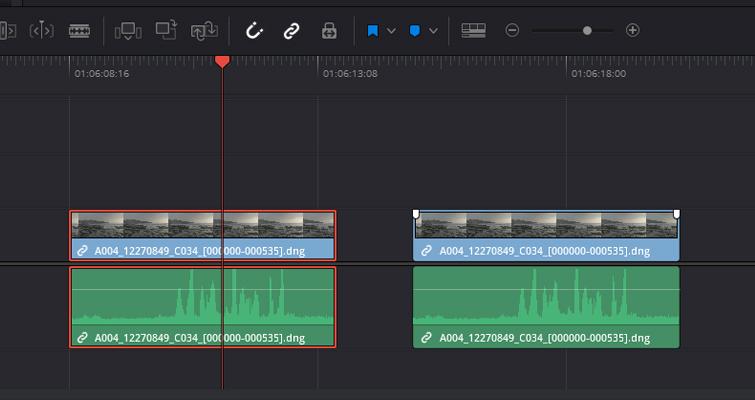Understanding Frame Rates in Editing: A Complete Guide
Whether you are a budding video editor, filmmaker, or content creator, understanding frame rates in editing is essential to crafting professional and visually appealing videos. Frame rates not only influence how smooth your footage looks but also affect compatibility across platforms and devices. In this comprehensive guide, we’ll explore what frame rates are, why they matter, practical tips for choosing the right frame rate, and much more.
What Are Frame Rates?
Frame rate, also known as frames per second (fps), refers to the number of individual images (frames) displayed in one second of video playback. Higher frame rates mean more frames are shown, resulting in smoother motion portrayal. Common frame rates include 24fps, 30fps, and 60fps.
Key Frame Rate Terminology
- FPS (Frames Per Second): Number of frames shown every second.
- Progressive vs Interlaced: Progressive displays all lines per frame; Interlaced shows alternate lines in odd and even fields.
- Drop Frame vs Non-Drop Frame: Timing methods mainly used in broadcast television to keep sync with real time.
Common Frame Rates Explained
Here’s a quick look at some of the most frequently used frame rates in video editing, what they’re best suited for, and why they’re important:
| Frame Rate (fps) | Usage | Why Choose It? |
|---|---|---|
| 24fps | Film & Cinema | Traditional cinematic look with natural motion blur. |
| 30fps | TV & Online Video | Smoother than 24fps, ideal for standard web content. |
| 60fps | Sports & Gaming | Ultra-smooth movement for fast action and gameplay footage. |
| 120fps+ | Slow-Motion | Enables dramatic slow-mo with high detail retention. |
Why Frame Rates Matter in Video Editing
Choosing the correct frame rate can impact your video project in several meaningful ways:
- Visual Smoothness: Higher fps generally means smoother motion, which is ideal for action sequences or live broadcasts.
- Creative Style: Lower frame rates such as 24fps provide a classic, cinematic feel admired by filmmakers.
- Playback Compatibility: Different platforms or devices may require or perform better at specific frame rates.
- File Size & Performance: Higher fps files are larger and need more processing power, which is important to consider for editing hardware.
Practical Tips for Choosing the Right Frame Rate
Knowing how to select the proper frame rate for your editing project will save time and improve end results. Here are expert tips:
- Match Your Footage: Always edit at the frame rate your footage was shot in to avoid jitter or unnatural motion.
- Consider Your Audience: For cinematic projects, stick to 24fps; for online tutorials or gameplay, 30fps or 60fps works better.
- Slow Motion Effects: Shoot at higher fps (e.g., 120fps) if you plan to add slow-motion during post-production.
- Account for Platform Specs: YouTube supports 24-60fps well, but broadcast TV might need specific frame rates like 29.97fps.
- Test Before Finalizing: Render short clips at different frame rates to see which suits your project’s look and feel best.
Case Study: Impact of Frame Rate Choices in a Short Film
A recent short film project I worked on utilized different frame rates to create varied emotional tones. Here’s a summary:
- Opening Scene: Shot at 24fps to capture a nostalgic, filmic vibe that set the mood.
- Action Sequence: Filmed and edited at 60fps to showcase fluid movement and intensity.
- Slow-Motion Emotional Moment: Captured at 120fps and slowed down in editing, amplifying the scene’s drama.
This deliberate use of frame rates enhanced storytelling and viewer engagement significantly.
Benefits of Mastering Frame Rates in Editing
Understanding frame rates brings numerous advantages to your editing workflow and final products:
- Higher Video Quality: Avoid choppy playback and mismatched footage.
- Greater Creative Control: Shape your narrative tone with frame rate variations.
- Better Client Satisfaction: Deliver videos that look polished & behave as expected across devices.
- Efficient Workflow: Prevent time-consuming frame rate conversions or re-shooting.
Summary Table: Quick Frame Rate Selection Guide
| Project Type | Recommended Frame Rate | Notes |
|---|---|---|
| Feature Film | 24fps | Cinematic look, industry standard. |
| YouTube Vlogs | 30fps | Smoother and widely supported online. |
| Live Sports | 60fps+ | Captures fast motion clearly. |
| Slow-Motion Effects | 120fps+ | For smooth slow-mo playback. |
| Broadcast TV | 29.97fps (Drop Frame) | Compatibility for NTSC standards. |
Final Thoughts
Frame rates are a cornerstone of quality video editing and production. By understanding and strategically applying different frame rates, you can greatly enhance the visual aesthetics and storytelling power of your videos. Remember, the “right” frame rate depends on your project’s goals, target platform, and creative direction. Experiment, stay informed about industry standards, and most importantly, trust your creative instincts to make your videos truly shine.
Feeling confident about frame rates now? Start incorporating these insights into your next editing project and watch your video quality soar!