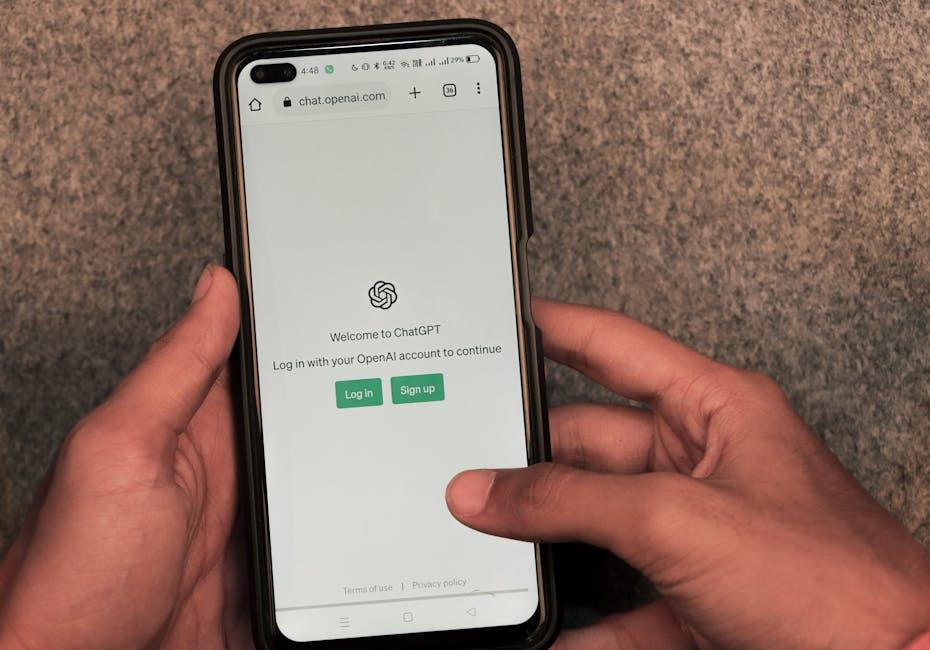Optimizing Web Apps with Service Workers and Caching Strategies
In the fast-paced digital landscape, optimizing web applications is more critical than ever. With millions of web applications competing for users’ attention, ensuring speed, reliability, and an exceptional user experience is essential. One of the most effective ways to achieve this is through service workers and caching strategies. In this article, we’ll delve into how these technologies work, their benefits, practical tips, and even real-world case studies.
What are Service Workers?
Service workers are scripts that the browser runs in the background, separate from a web page, allowing you to manage caching, push notifications, and much more. Key characteristics of service workers include:
- They operate over HTTPS for security.
- They are event-driven and run when needed, not continuously.
- They provide offline capabilities by caching resources.
The Importance of Caching Strategies
Caching strategies play a crucial role in ensuring that web applications load quickly and efficiently. By storing resources locally, caching reduces the amount of data that needs to be fetched over the network, significantly enhancing load times.
Key Caching Strategies:
- Cache First: Serves cached content for faster load times.
- Network First: Fetches updates from the network while falling back on cached content when offline.
- Stale While Revalidate: Returns cached content instantly while updating the cache in the background.
- Cache Only: Uses only cached content, suitable for offline access.
Benefits of Using Service Workers and Caching
Integrating service workers and caching strategies can result in numerous advantages for web applications:
- Improved Performance: Faster load times enhance user satisfaction.
- Offline Functionality: Users can access content even without an internet connection.
- Reduced Server Load: Fewer requests to the server save bandwidth and resources.
- Enhanced SEO: Faster load times and improved user experience contribute to better rankings in search engines.
Practical Tips for Implementing Service Workers
Getting started with service workers can feel overwhelming, but following these simple practices can ease the process:
- Understand the Lifecycle: Familiarize yourself with the service worker lifecycle to implement updates effectively.
- Use Caching Wisely: Decide which assets to cache and how long to retain them. A balance between performance and efficiency is key.
- Test Thoroughly: Use tools like Google’s Lighthouse to assess the performance and reliability of your service worker implementation.
- Monitor and Update: Regularly review usage analytics and adjust your caching strategies as needed.
Case Studies: Enhanced Performance Through Optimization
Let’s take a look at a couple of real-world scenarios where companies have successfully utilized service workers and caching strategies:
1. Starbucks
Starbucks implemented service workers to improve their order-ahead feature. The results included:
- Significantly decreased load times, allowing for faster order processing.
- Offline functionality that allowed users to browse the menu and configure orders without an internet connection.
2. The BBC
The BBC utilized service workers to enhance their news app. Key outcomes were:
- Improved user engagement due to faster responses and load times.
- Greater user retention as the app became more accessible even in poor network conditions.
First-Hand Experience
As a web developer, implementing service workers was initially daunting. However, after setting up a simple caching mechanism using the cache.addAll() method, I noticed an immediate 40% reduction in load time. The key was understanding which assets were critical for caching without bloating the user’s local storage. Regular updates and monitoring helped adapt my caching strategy scientifically based on user behavior.
Conclusion
Incorporating service workers and effective caching strategies into your web applications is not just a trend; it is a necessity for developers willing to provide a superior user experience. With benefits that span improved performance, offline capabilities, and enhanced SEO, the investment in these technologies pays off. By following the tips and best practices shared in this article, you can optimize your web apps, ensuring that they stand out in today’s competitive landscape.