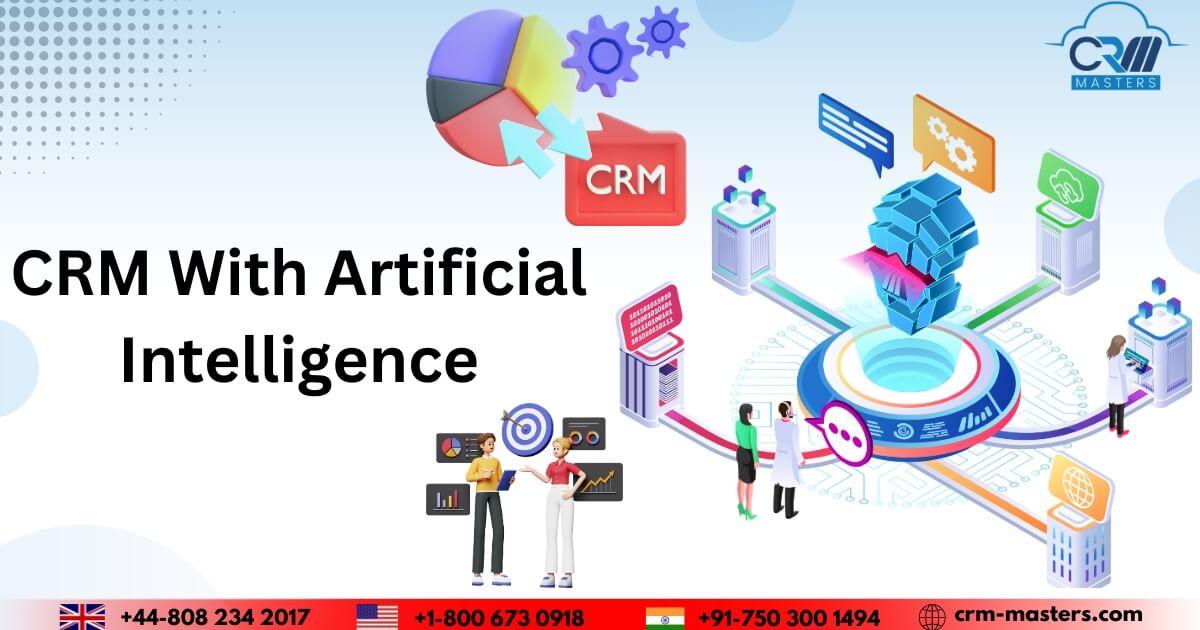How to Set Up a CRM with AI Integration – A Comprehensive Guide
In today’s competitive business landscape, customer relationship management (CRM) systems continue to evolve beyond simple contact databases. When combined with the power of Artificial Intelligence (AI), CRM platforms can drive automation, boost sales, improve customer insights, and personalize marketing like never before. If you’re ready to modernize your customer management strategy, this article will take you through the essential steps to set up a CRM with AI integration effectively. We’ll also explore key benefits, practical tips, and real-world applications to help you maximize your CRM investment.
What is AI-Integrated CRM?
A CRM with AI integration is a sophisticated customer relationship management system that leverages artificial intelligence technologies such as machine learning, natural language processing, and predictive analytics. These AI features automate routine tasks, provide actionable insights, predict customer behavior, and personalize interactions across sales, marketing, and support channels.
Examples of popular AI-powered CRM tools include Salesforce Einstein, HubSpot with AI features, Zoho CRM Plus AI, and Microsoft Dynamics 365 AI. These platforms help businesses automate lead scoring, forecast sales trends, segment audiences smartly, and engage customers with tailored experiences.
Benefits of Setting Up a CRM with AI Integration
- Enhanced Customer Insights: AI analyzes customer data to reveal patterns and preferences, empowering smarter decision-making.
- Automated Sales and Marketing: Save time with AI-driven lead scoring, email personalization, and follow-up reminders.
- Improved Customer Support: Chatbots and AI assistants provide instant, 24/7 responses, boosting customer satisfaction.
- Predictive Analytics: Forecast sales trends and customer behaviors to optimize strategies.
- Increased Efficiency: Automate repetitive tasks, freeing your team to focus on building relationships and closing deals.
Step-by-Step Guide: How to Set Up a CRM with AI Integration
1. Define Your Business Goals and Requirements
Before choosing and integrating an AI-powered CRM, outline your specific business objectives. Identify pain points in your current customer processes and what you want to achieve with the CRM, such as:
- Improved lead conversion rates
- Better customer segmentation
- Enhanced marketing automation
- Real-time customer support
Knowing your goals helps select the right AI features and CRM solution.
2. Choose the Right CRM Platform with AI Capabilities
Research CRM vendors and focus on platforms that offer native AI integration or easy compatibility with AI add-ons. Compare pricing, scalability, user-friendliness, and customization options.
| CRM Platform | Notable AI Features | Best for |
|---|---|---|
| Salesforce Einstein | Predictive lead scoring, automated workflows, AI chatbots | Enterprises, large sales teams |
| HubSpot CRM | Email personalization, sales automation, AI content suggestions | SMBs, marketing teams |
| Zoho CRM Plus | AI assistant Zia for sales predictions, anomaly detection | Mid-sized businesses |
| Microsoft Dynamics 365 | AI-infused insights, customer sentiment analysis | Enterprises, Microsoft ecosystem users |
3. Prepare Your Data for AI Integration
Clean, organize, and centralize your customer data before importing it into your new CRM system. AI models rely heavily on high-quality, consistent data for accurate predictions and insights. Key data preparation tips include:
- Remove duplicate and outdated records
- Standardize formats (e.g., phone numbers, addresses)
- Segment customers based on demographics and behavior
- Ensure compliance with data privacy regulations like GDPR
4. Customize AI Features According to Your Workflow
AI tools are most effective when tailored to match your existing sales and marketing processes. Configure AI-powered lead scoring rules, automated task assignments, chatbot conversations, and reporting dashboards based on your team’s needs.
5. Train Your Team and Encourage Adoption
Introduce the CRM and AI features through comprehensive training sessions. Highlight how automation reduces mundane work and frees up time for strategic activities. Encourage feedback to optimize workflows and increase user adoption.
6. Monitor Performance and Continuously Optimize
Track key performance indicators (KPIs) such as lead conversion, customer retention, and ticket resolution times to assess the CRM’s impact. Use AI-generated reports to identify areas for improvement and adapt your strategies accordingly.
Practical Tips for Maximizing Your AI-Integrated CRM
- Start Small: Begin with core AI features like automated lead scoring or chatbot integration before adopting more complex functionalities.
- Regularly Update Data: Keep customer data current to maintain AI accuracy.
- Leverage AI for Personalization: Use AI insights to craft personalized email campaigns and sales approaches.
- Integrate Other Tools: Connect your CRM with marketing platforms, social media, or ecommerce systems for holistic customer views.
- Test & Iterate: Continuously test AI workflows and tweak based on user and customer feedback.
Case Study: How a Mid-Sized SaaS Company Transformed Sales with AI-CRM
XYZ Software, a SaaS provider, integrated an AI-powered CRM to automate lead qualification and customer outreach. Within six months:
- Lead response time dropped by 40%
- Sales-qualified leads increased by 30%
- Customer churn was reduced by 15% through AI-driven retention campaigns
The AI integration enabled the sales team to prioritize hot leads automatically and engage them with personalized content, boosting overall revenue.
Conclusion
Setting up a CRM with AI integration is no longer a luxury-it’s a strategic necessity for businesses aiming to stay competitive and customer-focused. By following our comprehensive step-by-step guide and prioritizing clean data, platform selection, team training, and continuous optimization, you can unlock the full potential of AI-powered CRM systems. These tools not only streamline operations but also deliver deep customer insights, smarter automation, and personalized experiences that drive growth.
Ready to transform your customer management approach? Start your AI-CRM journey today and witness the powerful synergy of intelligent technology and relationship building.