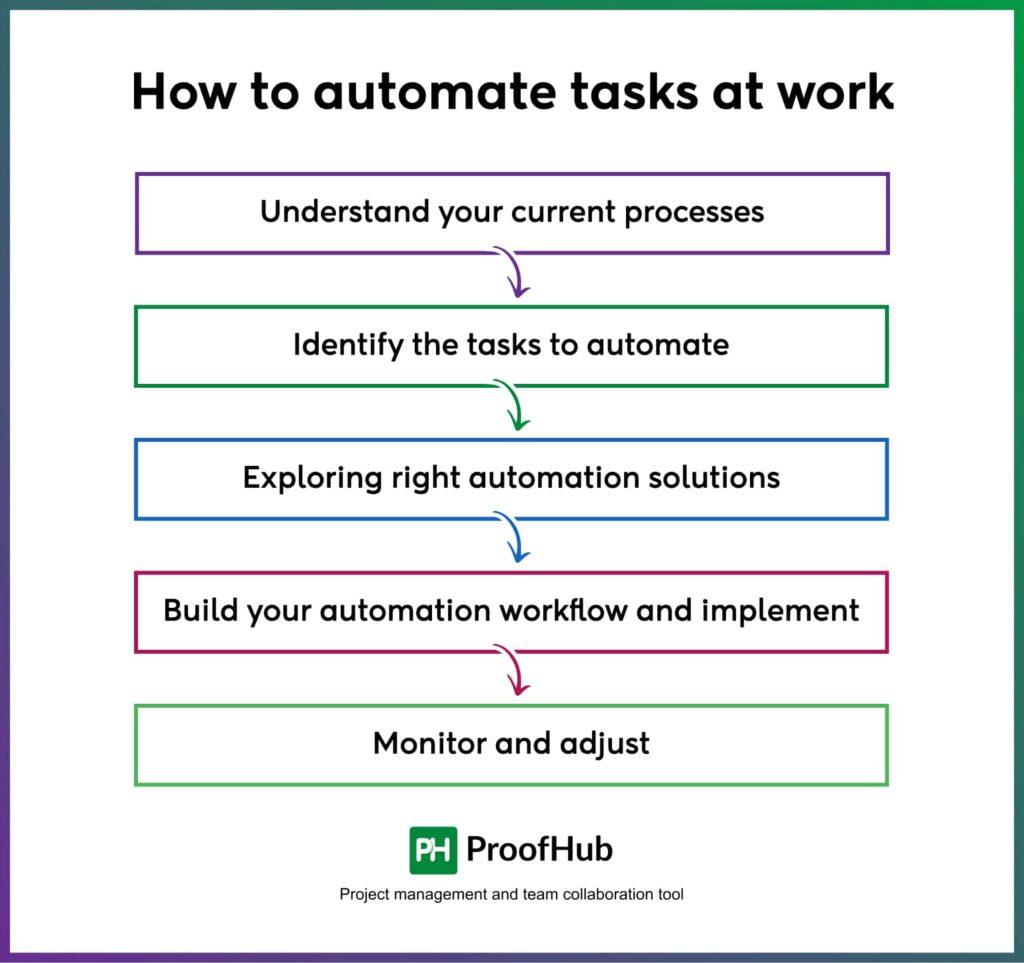Automating Repetitive Tasks to Save Time: Boost Your Productivity
In an increasingly busy world, time is our most valuable resource. For many individuals and businesses, repetitive tasks drain significant hours, leading to frustration and lost opportunities. Fortunately, automating repetitive tasks can save time, improve accuracy, and streamline your workflow. This comprehensive guide will explore the benefits of task automation, practical tips to get started, real-world case studies, and how you can harness automation tools effectively in your daily routine.
What Is Task Automation and Why Does It Matter?
Task automation is the use of technology to perform routine, repetitive tasks without manual intervention. Automating mundane activities frees up your time, reduces errors, and allows you to focus on higher-value responsibilities. Whether it’s managing emails, data entry, social media posting, or generating reports, automation can transform your productivity.
Common Examples of Repetitive Tasks to Automate
- Sending follow-up emails or reminders
- Data collection and entry
- Invoice generation and billing
- Scheduling social media posts
- File backups and organization
- Customer support ticket responses
The Benefits of Automating Repetitive Tasks
Embracing automation offers a variety of benefits, not just for businesses but also for individuals looking to optimize their time.
| Benefit | Description |
|---|---|
| Time Savings | Spend less time on manual, repetitive work and more on creative tasks. |
| Increased Accuracy | Automated processes reduce human errors that can occur with manual input. |
| Consistent Output | Automation ensures tasks are performed uniformly every time. |
| Cost Efficiency | Reduces labor costs in the long run and optimizes resource utilization. |
| Improved Workflow | Streamlines business processes for better operational efficiency. |
How To Start Automating Repetitive Tasks: Practical Tips
Getting started with automation may feel daunting, but following a clear approach simplifies the process:
1. Identify Tasks Suitable for Automation
Begin by listing all tasks you perform daily or weekly. Look for those that are repetitive and rule-based. These usually benefit most from automation.
2. Choose the Right Automation Tools
There is an abundance of tools designed to automate tasks across different domains. Popular options include:
- Zapier: Connect apps and automate workflows without coding.
- IFTTT (If This Then That): Simple automation between various online services.
- Microsoft Power Automate: Enterprise-level automation for Microsoft-based tools.
- Google Workspace Scripts: Automate tasks in Docs, Sheets, and Gmail.
- Todoist, Trello Automation: For task and project management automation.
3. Map out Your Workflow
Create a flow chart or checklist of the current manual process and determine exactly where the automation fits. This sharpens your understanding and highlights potential complications.
4. Start Small and Scale Gradually
Don’t automate everything at once. Automate one process, test it thoroughly, then expand to other tasks based on lessons learned.
5. Monitor and Optimize
Automation is not “set and forget.” Track performance metrics, gather feedback, and refine processes for continuous improvement.
An Example Case Study: Automation in a Small Business
One small e-commerce business struggled with manually processing orders and sending confirmation emails. Here’s how they implemented automation and reaped benefits:
| Challenge | Automation Solution | Outcome |
|---|---|---|
| Manual order confirmation delayed shipping | Integrated order system with automated email notifications | Cut confirmation time from hours to seconds, improved customer satisfaction |
| Time-consuming inventory updates | Automated inventory tracking synced with sales | Reduced stock-outs by 30% and lowered manual labor costs |
| Repetitive social media posts | Scheduled posts via automation tools like Buffer | Increased social engagement by 40% without extra effort |
My Personal Experience with Task Automation
As a content creator juggling multiple projects, automating repetitive tasks has been transformative. For example, automating content distribution across social media channels saves me approximately 2 hours per day. Setting up email filters and autoresponders has drastically reduced unnecessary distractions. Without automation, managing multiple deadlines, communications, and research would be overwhelming.
The key takeaway from my experience: investing initial time in automation setups pays off with continuous time savings and a more balanced workflow.
Final Thoughts: Why Automate Now?
The technology to automate repetitive tasks is more accessible and affordable than ever. If you find yourself stuck in cycles of mundane work, automation could be the game-changer you need to reclaim your time and focus on what truly matters.
Remember: Automation is not just for big corporations. Everyone – from freelancers, entrepreneurs, to large teams – can benefit from smart automation strategies. Start identifying repetitive tasks today, explore the wide range of tools available, and watch your productivity soar.
Ready to save time and boost efficiency? Embrace automation and transform how you work!