We create visually captivating and audience-focused videos that elevate your brand and keep viewers engaged.
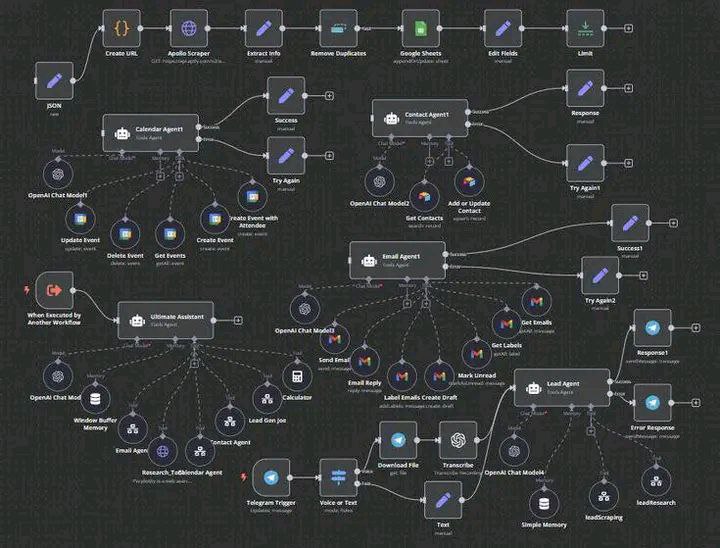
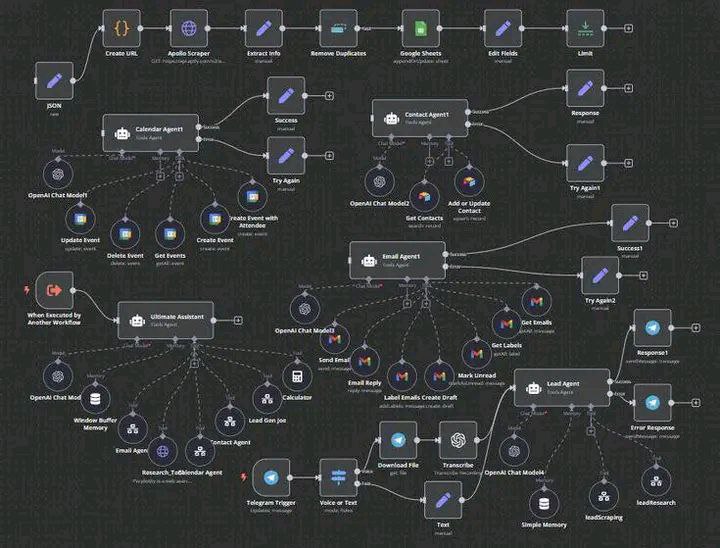
This automation workflow is tailored for a business in the lead generation and customer
relationship management (CRM) sector, “LeadSync Solutions,” which specializes in automating
lead capture, email outreach, event scheduling, and client follow-ups to drive sales and enhance
customer engagement. This workflow is ideal for companies aiming to streamline lead
management, maintain personalized interactions, and scale operations efficiently.
Workflow Explanation for LeadSync Solutions
The workflow initiates with a trigger, such as a JSON input or execution triggered by another
workflow, marking the starting point for LeadSync Solutions’ automated processes.
1. Data Collection and Initial Setup:
○ The process begins with the “JSON” node or “When Executed by Another
Workflow” node, capturing initial lead data or linking to existing workflows.
○ The “Apollo Scraper” node extracts detailed lead information (e.g., names,
contact details, company data) from external databases or websites, feeding this
data into the “Calendar Agent1” for scheduling and the “Contact Agent” for CRM
updates.
2. Event and Contact Management:
○ The “Create Event with Attendee” node, supported by “Update Event,” “Delete
Event,” and “Get Events” nodes, enables LeadSync Solutions to schedule client
meetings, adjust timings, remove outdated events, and retrieve event histories.
This ensures seamless coordination with prospects.
○ “OpenAI Chat Models” integrate AI-driven communication, generating
personalized meeting invites or follow-up messages tailored to each lead’s
profile.
3. Email Automation and Data Refinement:
○ The “Email Agent” node serves as the core of email campaigns, orchestrating
outreach strategies. Supporting nodes like “Remove Duplicates” eliminate
redundant contacts, “Append Google Sheets” updates a centralized spreadsheet
with lead progress, and “Edit Field” allows manual or automated adjustments to
contact records.
○ “Apply Google Sheets” ensures real-time data synchronization, while “Label
Emails” and “Mark Unread” nodes help sales teams prioritize high-value leads
and track unread responses, enhancing follow-up efficiency.
4. Lead Processing and Scoring:
○ The “Ultimate Assistant” node acts as a central coordinator, overseeing lead
workflows and integrating with “OpenAI Chat Models” to provide intelligent,
context-aware responses or recommendations.
○ The “Lead Calc” node calculates lead scores based on engagement metrics
(e.g., email opens, meeting attendance), and the “Lead Gen Job” node assigns
these leads to specific sales agents or teams at LeadSync Solutions for targeted
follow-up.
5. Advanced Features and Multi-Channel Engagement:
○ The “Download File” node allows clients to upload documents (e.g., proposals),
which the “Transcribe” node converts into text for analysis by “OpenChat
Model4,” extracting actionable insights.
○ The “Telegram Trigger” and “Voice or Text” nodes enable LeadSync Solutions to
engage leads via Telegram or voice calls, broadening communication channels.
The “Create URL” node generates shareable links for resources or calendar
invites.
6. Response Delivery and Error Handling:
○ The “Lead Agent” node crafts and sends personalized responses, with
“Response” and “Limit” nodes controlling delivery volume and timing.
○ “Try Again” and “Try Again2” loops handle failed attempts (e.g., undelivered
emails), while the “Error Response” node provides fallback messages to maintain
professionalism.
○ The “Success” nodes confirm completed actions, ensuring transparency in the
workflow.
7. Research, Memory, and Continuous Improvement:
○ The “Research-ToBlender Agent” and “Personality-to-email-agent” nodes
conduct deep research on leads and adapt email tones to match their
preferences, enhancing personalization.
○ “Simple Memory” and “Window Buffer Memory” nodes retain conversation
history, allowing the “Lead Agent” to reference past interactions.
○ The “LeadScaping” node refines lead-sourcing strategies, ensuring a steady
influx of high-quality prospects.
This detailed workflow for LeadSync Solutions automates end-to-end lead management,
leverages AI for personalization, and supports multi-channel engagement, driving sales growth
and customer satisfaction.
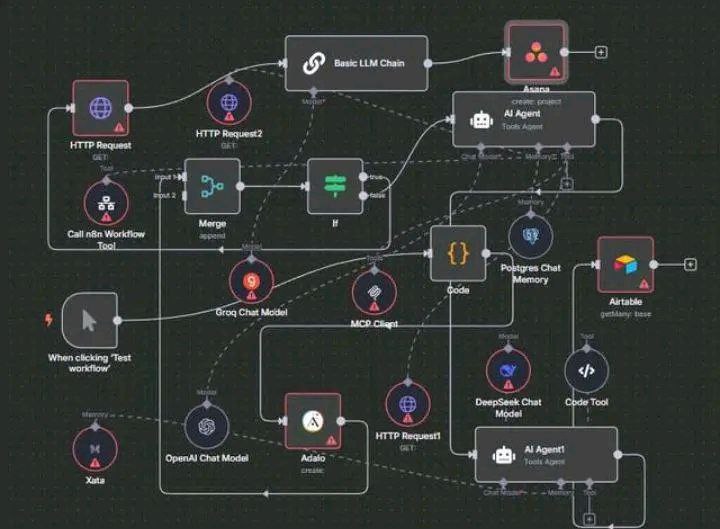
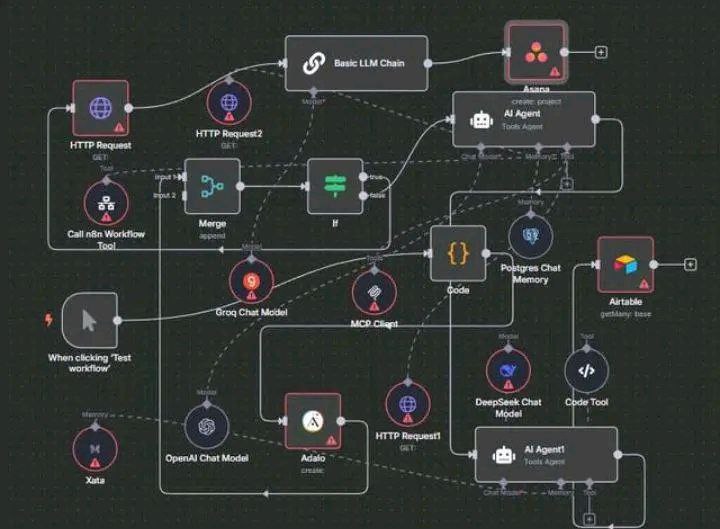
Workflow Explanation for TechSupport Innovations
The workflow begins with an external trigger, such as a customer submitting a support ticket via
a website or app, represented by the “HTTP Request” and “HTTP Request2” nodes. These
requests are captured to initiate the automation process.
1. Input Processing: The incoming requests are merged using the “Merge” node,
consolidating data from multiple sources (e.g., customer details, issue descriptions) into
a unified input for further processing.
2. Decision Logic: The “If” node evaluates the merged data to determine the nature of the
request (e.g., simple query vs. complex issue), directing the flow accordingly.
3. AI Integration:
○ The process routes to the “Basic LLM Chain” and “AI Agent” nodes, where a
large language model (e.g., Grok 3) analyzes the request and generates an initial
response or solution.
○ For more complex cases, the “OpenAI Chat Model” and “Adalo” nodes leverage
advanced AI to provide detailed troubleshooting steps or personalized replies,
tailored to TechSupport Innovations’ branding.
4. Code Execution and Testing: The “Code” and “Call into Workflow” nodes allow for
custom scripts or sub-workflows to be executed. For instance, TechSupport Innovations
might use this to run diagnostic tools or test workflows when a support agent clicks “Test
Workflow,” ensuring accuracy before customer delivery.
5. Agent Collaboration: The “MCQ Client” and “Polygon Chat Memory” nodes enable
human agents to review AI-generated responses, add context, or escalate issues. This
ensures a personalized touch, with agents at TechSupport Innovations able to address
unique customer needs.
6. Output Generation: The “Airtable” node logs the interaction in a database for tracking,
while the “Gettable Item” node retrieves additional data if needed. Finally, the “HTTP
Request1″ node sends the resolved response back to the customer, completing the
cycle.
7. Continuous Improvement: The “DeepSeek Chat Model” and another “AI Agent” node
allow TechSupport Innovations to refine the workflow over time, learning from past
interactions to enhance future responses.
This personalized workflow for TechSupport Innovations ensures rapid, AI-assisted support with
human oversight, optimizing customer satisfaction and operational efficiency.
TechSupport Innovations Automated
Support Workflow
Overview
This workflow automates customer support for TechSupport Innovations, integrating AI and
human agents to handle inquiries efficiently.
Workflow Steps
1. Ticket Submission: Customers submit tickets via HTTP Request (e.g., website form)
and HTTP Request2 (e.g., app API).
2. Data Consolidation: The Merge node combines inputs for unified processing.
3. Decision Point: The If node routes requests based on complexity (simple vs. complex).
4. AI Processing:
○ Basic LLM Chain and AI Agent provide initial responses.
○ OpenAI Chat Model and Adalo offer advanced, personalized solutions.
5. Custom Actions: Code and Call into Workflow nodes execute diagnostics or
sub-processes, triggered by “Test Workflow” clicks.
6. Agent Review: MCQ Client and Polygon Chat Memory allow agents to refine AI outputs.
7. Response Delivery: Airtable logs data, Gettable Item retrieves additional info, and
HTTP Request1 sends the response.
8. Learning Loop: DeepSeek Chat Model and AI Agent improve the system over time.
Benefits for TechSupport Innovations
● Faster resolution times with AI assistance.
● Personalized support with agent oversight.
● Scalable system for growing customer base.


AI-Powered Technical Support Workflow For Prism SAAS Company
Purpose:
To automate and optimize customer support ticket handling by using multiple AI agents that
analyze, prioritize, and resolve issues, while coordinating specialized sub-agents for tasks like
security checks, escalation, and goal validation.
Workflow Breakdown:
1. Input Phase – “Context and Rules”
○ Initializes the ticket by gathering user input, client profile, previous interactions,
and company policies.
○ Ensures that the AI has context before generating a response.
2. Agent Coordination – “Agent Gatherers” → “Main Specialist Agent”
○ Collects relevant AI agents (e.g., for billing, tech, or network support).
○ Routes the issue to the Main Specialist Agent best suited for the problem type.
3. Task Understanding – “Task Evaluator” → “Sub-planner (if required)”
○ Breaks down complex support requests (e.g., server issues, API downtime).
○ If needed, spawns a Sub-planner Agent to handle subtasks (e.g., diagnosing
network issues).
4. Refinement – “Cofire Refinement”
○ Validates the proposed solution, checking it against internal knowledge base,
escalation thresholds, or compliance rules.
5. LLM + Output Parser Chains
○ Every major decision point involves:
■ A Language Model (LLM) generating options/answers.
■ An Output Parser structuring the AI’s response into usable form (text
response, escalation tag, etc.).
6. Prioritization & Decision Branches – “Priority Chain” + “Other Assisting Chains”
○ Assigns urgency levels: (e.g., “Server Down” = P1, “Billing Question” = P3).
○ Pulls support from Assisting Chains like billing agent, onboarding expert, or
compliance checker.
7. Memory Updates
○ Logs the decision path and resolution outcome into the CRM or support database
(for agent learning or analytics).
8. Security & Risk Oversight – “Security Tasks Coordinator” + “Risk Guardian
Agent”
○ Performs background security audits for sensitive issues (e.g., account recovery,
suspicious access).
○ Flags potential threats or compliance violations.
9. Resolution & Validation – “Ground Goal Giver Agent” + “Goal Checker Agent”
○ Wraps up the support case, generates final response.
○ Double-checks the resolution aligns with business goals and SLAs.
10. Output Delivery
○ Sends the structured final reply back to the customer (email, chat, or dashboard
notification).
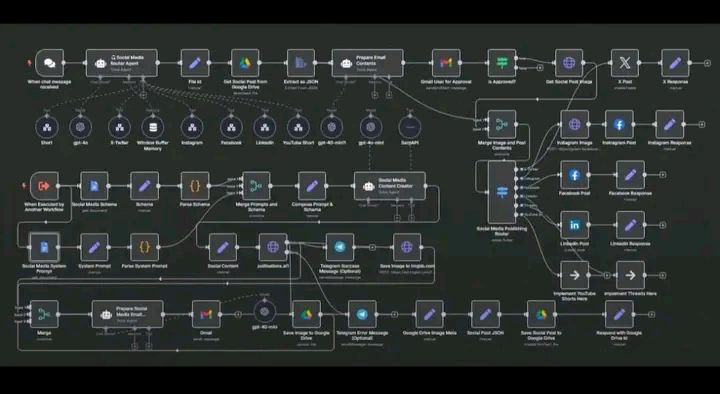
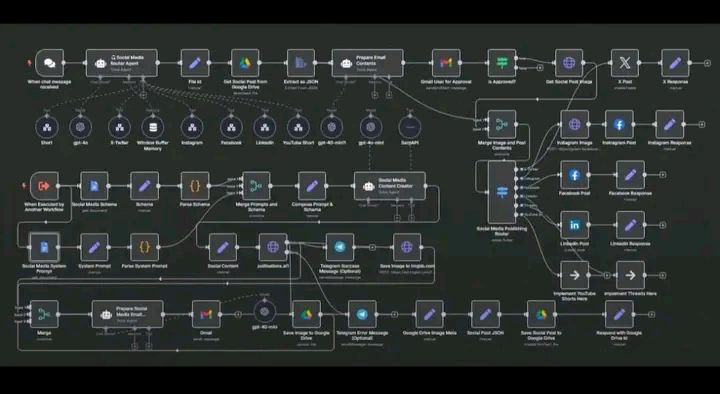
SmartReach Media – AI-Powered Omnichannel Marketing Automation System
SmartReach Media
A modern digital marketing agency that uses AI agents to scale and automate content
distribution, social media management, and lead engagement across platforms like Instagram,
TikTok, LinkedIn, and email—all from a single workflow.
Workflow Breakdown:
1. Message Trigger & Intake
● Trigger: When a client message is received (chat, CRM form, or campaign dashboard).
● Agents Involved:
○ “AI Crowd Reader” processes the user input.
○ Topic classification via embedded LLM.
○ The memory builder stores context from past interactions.
2. Campaign Planning & Research
● Find AI Agent: Determines campaign type (seasonal promo, product launch, lead gen).
● Extracts Ad JSON + Keyword Tags (from templates, GPT prompts, or previous
campaigns).
● Script Generator Agents generate post copy variations.
● Media Agents fetch brand assets from Google Drive or social vaults (images, reels,
shorts).
3. Email Marketing Branch
● Prepare Email Content using dynamic fields, offers, and segment-specific messages.
● Global Email Flow Approval:
Sends content to supervisor or marketing lead for review.
● Email Send + Follow-up Triggered
4. Social Media Scheduler Branch
● Platform Splitter Agent creates variants of the content for:
○ Instagram (Reels, Stories, Posts)
○ TikTok (Trendy edits)
○ Facebook (Carousels, Ads)
○ LinkedIn (Thought leadership)
● Scheduling Agents post them to the platforms using APIs.
5. Video + Reel Branch
● Voice-Driven Video Generator: Converts scripts into short videos.
● Auto Editing Agents: Add subtitles, trim for duration, and apply branding.
● Save Results to Google Drive and prep thumbnails for uploads.
● Video content gets looped into social + YouTube workflows.
6. Social Media Monitor + Response Agents
● Response Generator Agents craft replies to comments or DMs using sentiment and
intent detection.
● Integrated with:
○ Instagram Response Bot
○ Facebook Messenger Agent
○ LinkedIn Responder
7. Analytics + ROI Tracking
● Engagement Tracker Agent logs likes, shares, DMs, leads into CRM.
● Campaign ROI Analyzer compares reach vs sales/leads and generates performance
report.
● Saves Insights to Google Sheet and sends a PDF to the account manager weekly.
Highlights of SmartReach Media’s System:
● Omnichannel: TikTok, LinkedIn, Instagram, Facebook, YouTube, Email—all integrated.
● AI Agents: For copywriting, video generation, sentiment analysis, and response
handling.
● Approval Flow: Includes manual checkpoints for brand safety and team oversight.
● End-to-End: From idea intake to published post to reporting.
Conclusion:
This workflow allows SmartReach Media Ltd. to:
● Handle 50x more clients with the same team size.
● Reduce content turnaround time by 70%.
● Ensure brand consistency and performance tracking across all platforms.
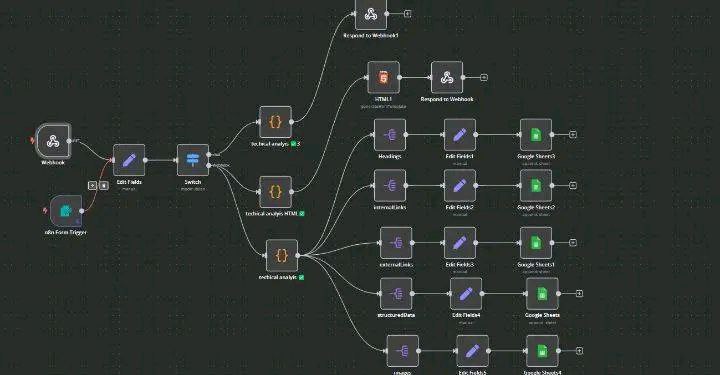
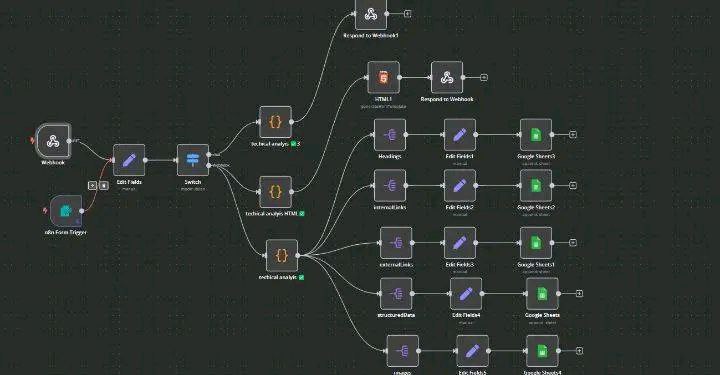
me updates or responses back to
the originating platform.
○ The “Headings” node updates website headings, while “Edit Field” nodes (e.g.,
Edit Field1, Edit Field2, Edit Field3) allow dynamic adjustments to specific
content fields.
○ “External Links” nodes manage and update hyperlinks, ensuring accuracy and
relevance.
4. Integration with Google Sheets:
○ Multiple “Google Sheets” nodes (e.g., Google Sheets1, Google Sheets2, Google
Sheets3) log analysis results, track changes, and store updated content,
providing WebFlow Innovations with a centralized data repository for reporting
and auditing.
This detailed workflow for WebFlow Innovations automates website monitoring, content
updates, and webhook responses, ensuring a seamless and efficient online presence with
real-time adaptability.

How long does a project take?


Find quick answers to common questions about our services, process, timelines, and how Prudence can help bring your digital vision to life.


Can you customize the design?
At Prudence, we offer a full range of digital services, including website design and development, game development, content writing, video editing and animation, email marketing and copywriting, social media marketing, AI automation, and full SEO services. Whether you’re a startup or a growing brand, we have the tools and expertise to bring your ideas to life.
Ordering with Prudence is simple. Just head to our Contact page and fill out the form with your project details, or click the “Start Your Project” button on the homepage. Once we receive your request, we’ll get in touch to discuss your needs, provide a quote, and begin the onboarding process.
Project timelines vary depending on the service and complexity. Basic projects like content writing or email setup can take 2–5 days, while full website design or game development may take 1–3 weeks. We always provide a clear timeline before starting and keep you updated every step of the way.
Yes, from social media and email to SEO and automation — we’ve got it covered.
Absolutely. We create high-converting email sequences and handle full campaigns.
We build on WordPress, Framer, custom code, and more depending on your needs.
2025 Prudence. All rights reserved.