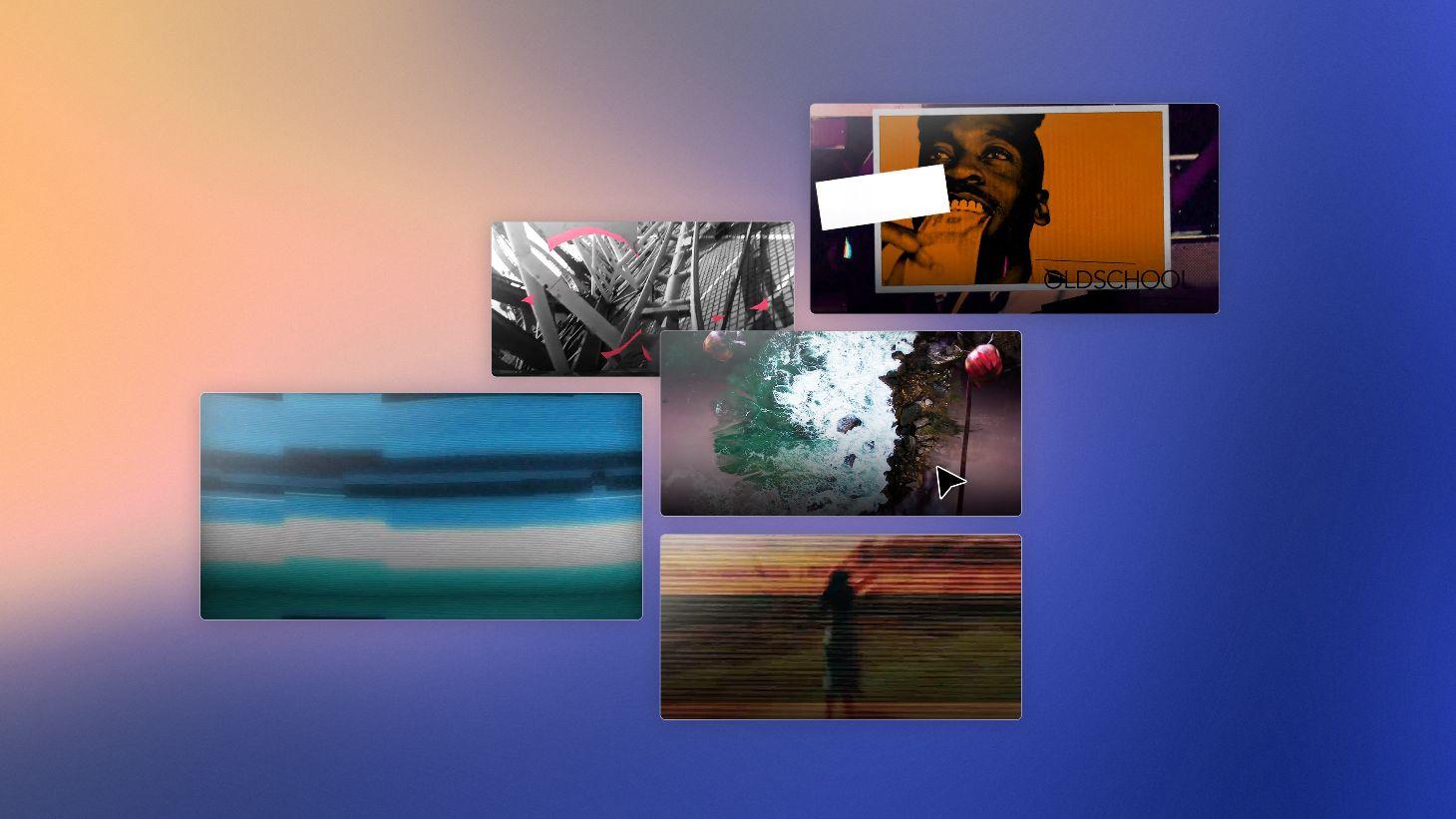Using Video Transitions the Right Way: A Complete Guide for Editors
If you’re diving into the world of video editing, understanding how to use video transitions effectively is a vital skill. Transitions aren’t just flashy effects; they serve a clear purpose to enhance the storytelling, maintain flow, and guide viewers’ attention seamlessly from one scene to another. When used correctly, video transitions can elevate your videos by making scenes blend naturally – but used poorly, they can distract, confuse, or even annoy your audience.
What Are Video Transitions and Why Are They Important?
Video transitions are effects placed between clips to bridge the cut between two scenes. They range from simple fades and dissolves to more complex wipes and zooms. The right transition can:
- Create visual continuity to ensure a smooth viewing experience
- Convey mood or passage of time subtly through effects
- Highlight story changes without jarring interruptions
- Add professional polish to the final cut
Think of video transitions as conversational cues in a dialogue, telling viewers when a scene has ended or a new concept begins.
Types of Video Transitions
Here’s a quick overview of the most common types of video transitions:
| Transition Type | Description | Best Use Case |
|---|---|---|
| Cut | Instantaneous switch from one clip to another | Basic scene change, interviews, fast-paced videos |
| Fade In/Out | Clip gradually appears or disappears | Start/end scenes, soft emotional effect, time passage |
| Crossfade/Dissolve | One clip blends into another gradually | Smooth transitions, flashbacks, montages |
| Wipe | One clip is replaced by another via a moving line or shape | Stylized effects, location changes, retro videos |
| Slide | Next clip slides over the previous one | Dynamic shifts, presentations, vlogs |
| Zoom | Helpers zoom in/out between clips | Focus attention, transitions in action sequences |
Benefits of Using Video Transitions Effectively
When you master transitions, your videos benefit in multiple ways, including:
- Professional Look: Well-chosen transitions add polish that impresses clients and audiences alike.
- Improved Storytelling: Transitions help indicate narrative progression or shifts in topic.
- Enhanced Viewer Engagement: Smooth, natural transitions keep viewers from being pulled out of the story.
- Creative Flair: They offer space for expression and branding consistency.
Practical Tips for Using Video Transitions the Right Way
Applying video transitions thoughtfully is key to maintaining your video’s quality. Here are some tried-and-true tips:
1. Match the Transition to the Video’s Tone
For corporate or professional videos, subtle transitions like cuts, fades, or cross dissolves work best. For music videos or travel vlogs, you might opt for more dynamic transitions like zooms or slides.
2. Don’t Overuse Transitions
Using too many different transitions creates confusion and looks amateurish. Pick one or two types that suit the entire video and stick to them for consistency.
3. Consider the Pacing
Slow transitions suggest calm and reflection, rapid cuts increase tension or excitement. Adjust transitions according to the desired pacing of your video.
4. Use Transitions That Support the Narrative
If a scene switch represents a time jump, consider a fade to black. For location changes, a wipe or slide could reinforce this visually.
5. Preview on Multiple Devices
Sometimes transitions look great on desktop but jarring on mobile. Check your final video on different screen sizes for best results.
6. Leverage Software Features
Modern video editing tools (Adobe Premiere Pro, Final Cut, DaVinci Resolve) offer preset transitions that are optimized for quality and ease of use. Utilize these but customize their timing and style.
Common Mistakes to Avoid
- Overuse of fancy transitions: Don’t try to showcase everything you know in one video.
- Ignoring audio transitions: Sound changes should be as smooth as visuals to avoid distracting viewers.
- Using mismatched transitions: A transition that fits a comedy sketch may feel out of place in a serious documentary.
- Not aligning transitions with clip content: Avoid abrupt transitions in slow dialogue scenes unless intentional.
Case Study: How a Travel Vlogger Uses Transitions to Tell a Story
Emma, a popular travel vlogger, uses simple yet effective transitions to maintain a laid-back, immersive vibe in her videos. Her strategy includes:
- Opening each location segment with a smooth crossfade to set a relaxed mood.
- Using subtle zoom transitions when changing points of interest, guiding viewers’ focus naturally.
- Fading out and in when showing time lapses or day-to-night changes.
This consistent transition approach helps Emma’s audience feel connected to the journey without feeling distracted by flashy effects or sudden cuts.
Conclusion: Mastering Video Transitions for Impactful Editing
Using video transitions the right way is not about adding as many effects as possible but about understanding their purpose and placing them carefully to enhance your story. Whether you’re a beginner or an experienced editor, remember that transitions are storytelling tools – use them sparingly, match them to your content’s tone and pace, and always prioritize the viewer’s experience.
By implementing the practical tips and avoiding common pitfalls discussed in this article, you’ll create seamless, engaging videos that captivate and keep your audience coming back. Happy editing!